My motivation is this: I (like most people) frequently take notes with paper and pencil. For years, I've been in the habit of maintaining to-do lists with little boxes next to each item. But this is inefficient:
- I type much faster than I write.
- It's easier to type while talking on the phone.
- I can take notes on computer in more places using a laptop.
- All my notes are in one place - on my machine.
At first it didn't seem too much different from a plain old word processor. But here are some important differences:
- You never have to create or save files. Rather, you set a directory as your designated OneNote directory (and back it up of course) and OneNote manages the files (including auto-saving).
- You can tag items paragraphs/sentences/bullets with "note flags". You tag items with stars, question marks, rememeber for later, or check boxes. Then you can search all your notes for a given note flag.
- You can also simply draw something on your page freehand or easily take snapshots of some portion of your screen.
- The organization for notes is section - page - subpage. Within a page/subpage you create paragraphs/bullet lists/whatever. Each of these items is automatically grouped into a draggable object thingy that makes it very easiy to cut and paste or drag and drop logically grouped info.
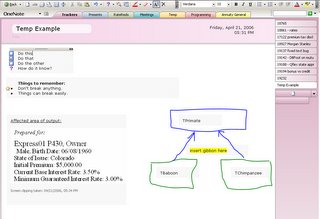
Under my "Meetings" section I have pages titled for each type of recurring meeting. I haven't yet used subpages.
Anyway, I'm really liking it. There are other features of course; these are just the basics. Maybe you will find it useful too!
1 comment:
Last fall, around the time of the blog post you mentioned, I attended a Microsoft event where OneNote and complementary SharePoint services were demonstrated. Attendees received copies of the software and I've been using it since, although it's only been in the past couple of months that I've really made the effort to explore beyond its basics.
You're right, based on my experience using OneNote, the demo I saw last fall and the news I've seen since (check out the mobile developer section on microsoft.com) I've become more and more impressed with its capabilities.
I teach marketing and communications classes Online and have organized my notebook into sections for each of my classes, as well as for the numberous other projects and sites I work with.
Now, I can track and organize my notes, including citations in my virtual OneNote notebok instead of a bunch of cumbersome paper binders or little text files scattered in multiple folders.
The vision of working as a virtual presence in meetings, messaging and collaboration from our handhelds--Convergence 24/7 is within reach. OneNote appears so far to be an effective way to interface with the coming systems.
Post a Comment